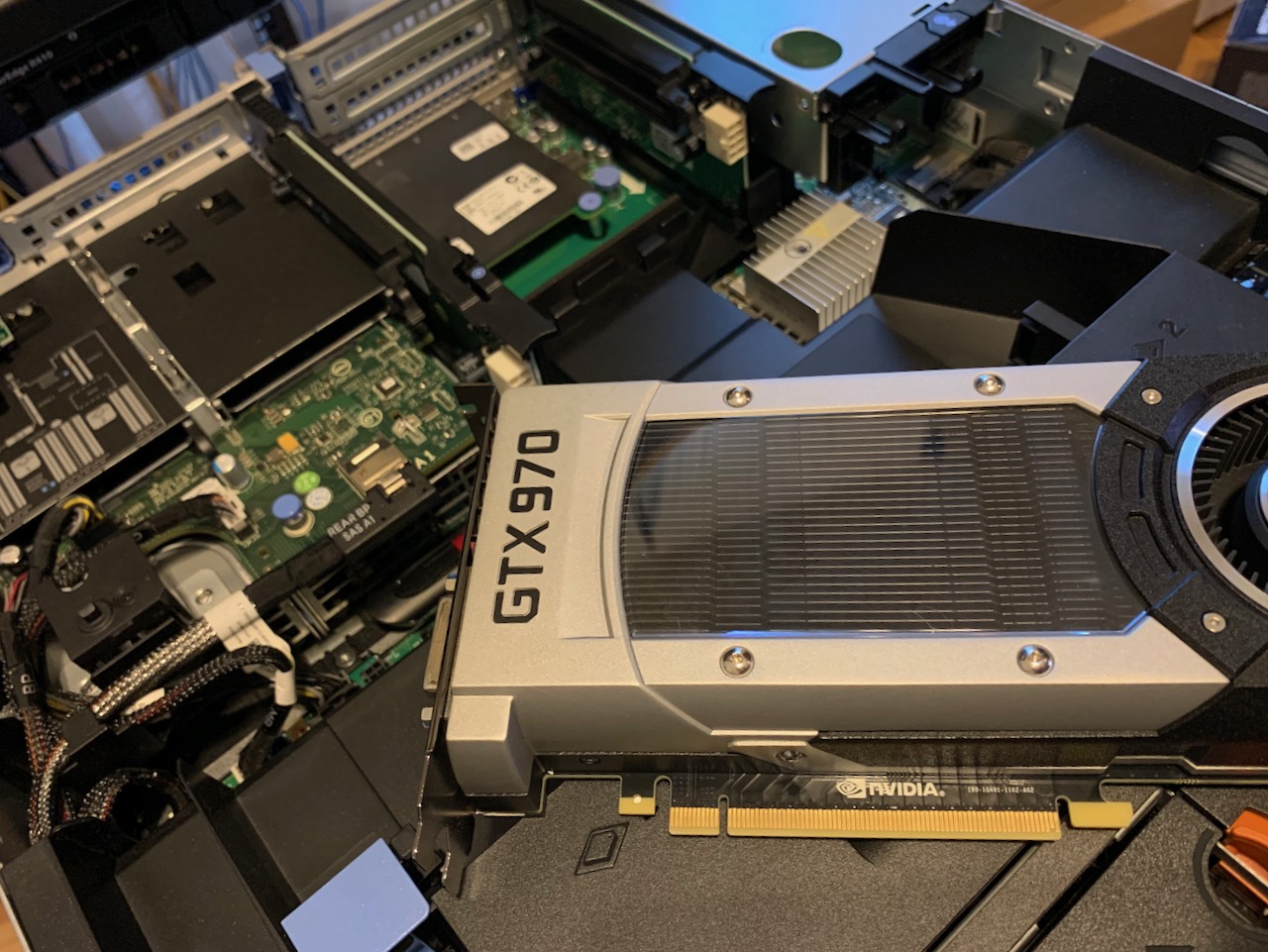I recently added a Nvidia GTX 970 to my Dell r720xd server. The first thing I noticed was the fans ramped up quite a bit and this system is usually very quiet.
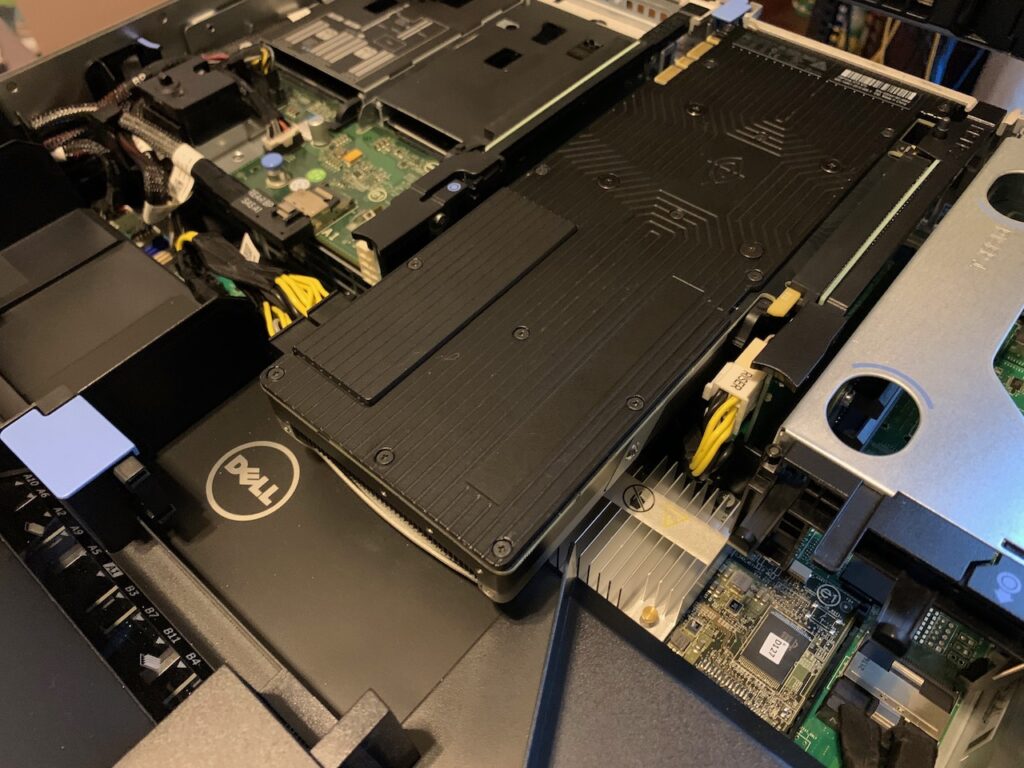
Yes, I know I can use IPMI and easily set the fans at a fixed lower rpm. However, I’d rather leave it up to the OS to manage the fan speed, if possible.
It turns out that the server is designed to automatically adjust cooling when third party PCIe cards are added.
You can disable the cooling response logic with this command:
ipmitool -I lanplus -H IPADDRESS -U USERNAME -P PASSWORD raw 0x30 0xce 0x00 0x16 0x05 0x00 0x00 0x00 0x05 0x00 0x01 0x00 0x00You can enable the cooling response logic with this command:
ipmitool -I lanplus -H IPADDRESS -U USERNAME -P PASSWORD raw 0x30 0xce 0x00 0x16 0x05 0x00 0x00 0x00 0x05 0x00 0x00 0x00 0x00 To determine the cooling response logic status:
ipmitool -I lanplus -H IPADDRESS -U USERNAME -P PASSWORD raw 0x30 0xce 0x01 0x16 0x05 0x00 0x00 0x00 The response data looks like this:
16 05 00 00 00 05 00 01 00 00 (Disabled)
16 05 00 00 00 05 00 00 00 00 (Enabled)A couple notes about this process. Make sure your card, GPU or otherwise, can handle the low airflow. Check temperatures after you disable the fan response. Second, your iDRAC firmware my need to be updated if the command does not work. My r720xd is on version 2.65.65.65 at the time of this post.